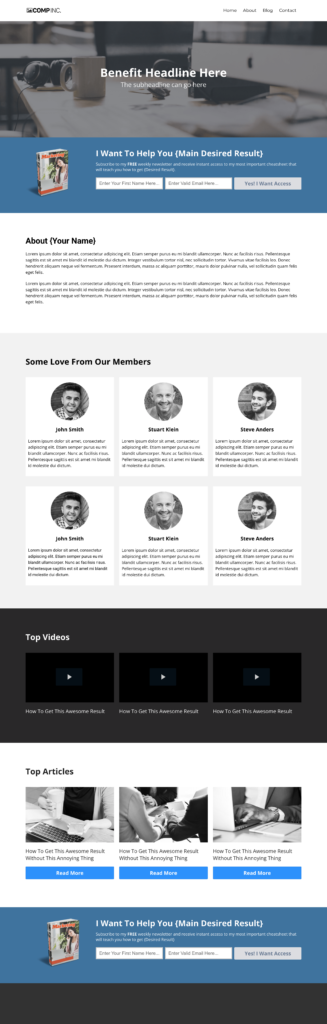Why choose Kleq membership software when membership site founders are so lucky to have many other great membership solutions today?
Even 5 years ago there was a serious lack of good software options to choose from to craft a membership site. Today, we’re seeing an increasingly competitive software space, as more and more offerings are brought to market.
The challenge now is sorting through the offerings to identify the best solution for your particular use case.
So, what exactly is Kleq Membership Software? Where does it stand in today’s membership software market? And, more importantly, is Kleq the membership software solution for you?
Our Opinion of Kleq Membership Software and Overall Recommendation
Kleq is the iPhone of the membership software world. It’s a powerful platform that balances extensive customization capabilities with a very simple to navigate user interface. It’s dead-simple to use, with simple integrations, one click funnels, and a very robust support offering.
While an absence of schema availability makes the platform unsuitable for marketing via SEO in competitive YMYL niches such as finance or health, it should prove suitable for a number of other niches, or for founders who are focusing more on social media marketing, podcasting, or YouTube rather than on page SEO.
Overall, after using the software extensively while setting up our own website, we found this membership website platform great and we highly recommend it.
Strengths and Weaknesses of Kleq as a Membership Platform
Every website software offering has its plusses and its minuses. The question you have to ask when selecting a solution is what you have to have in place and what compromises are you willing to live with. So, what are the strengths and weaknesses of Kleq’s membership solution?
Strengths of the Kleq Platform
- Ability to build a membership website nearly any way you’d like. Customization is powerful.
- All functionality works seamlessly without plugin conflicts or having to worry about your website breaking
- Purpose build with memberships and courses in mind. The software provides a great experience for members
- Very attentive and knowledgeable support team. If they’re not available to chat, they email back within hours
- Very reasonable pricing
Weaknesses of the Kleq Platform
- Serious lack of attractive templates means that you have to have an eye for design or fork over some cash to a designer if you want something beautiful
- At times the drag and drop editor can be frustrating to use and it may take days to figure out things like top navigation menu alignment
- Some strange menu names and function locations – takes some getting used to
- Lack of advanced schema functionality (and use of <div> tags?) means your site will have a tough time ranking in YMYL niches
- As with all platforms, it’s effectively your content and URL, but their site, since they own the software that you are using
The biggest of the weaknesses that I can see are its lack of advanced schema functionality and the fact that you jointly own the website with Kleq since your content is on their website. Some power dynamics also come into play with that arrangement – they can effectly raise prices on existing sites since their clientel are captive.
Of course, they don’t have free reign over pricing because they have to attract new clients, but they do have this power. And, they’re not at all doing anything shady – this is the nature of subscription software that positions itself as a key part of your business.
Who Is Kleq For?
Each piece of software has its own unique market positioning based on its characteristics, features, or lack thereof. It’s essential to understand what the provider is offering and to whom if you are going to make a smart buy decision.
What is Kleq?
Kleq is a membership website platform and builder that allows users to create a hosted membership website through a drag and drop editing system, set up a membership area, and put together powerful marketing funnels with a few clicks.
Rather than standalone software, Kleq is a platform, so your site is located on their platform, and its technical details are managed through Kleq’s support and tech teams.
Who is Kleq Best Suited For?
Kleq, then, is for founders who want to skip the mess of trying to piece together various membership plugins, adding them onto a WordPress site, and hoping they all work together nicely. It’s for founders who want the tech taken care of.
As someone who has put together maybe a dozen websites throughout the years, the technical side of things has always been a pain, so I could definitely feel the appeal when using Kleq.
But, to use Kleq well, you also have to have an eye for design, as their in-house templates leave something to be desired, and you shouldn’t expect to be competitive in tough YMYL niches. More on these later.
Kleq Software Overview
Kleq’s platform is purpose-built membership software that Kleq put together and provides hosting for. The package includes:
- Website – The public portion of your website complete with blog, pages, etc.
- Membership backend – This is where your members hang out and consume paid content, have discussions, etc.
- Funnel solutions – Includes sales pages, email optin boxes, one click email funnels, etc.
- Hosting – Everything is hosted by Kleq so there’s no need to pay a hosting provider.
Enterprise email is not included – you need to take care of that yourself – but we found it very simple to integrate. More on that below.
It’s very important to realize that everything that Kleq offers works together very well since it was all designed in-house and there are no plugin conflicts so to speak.
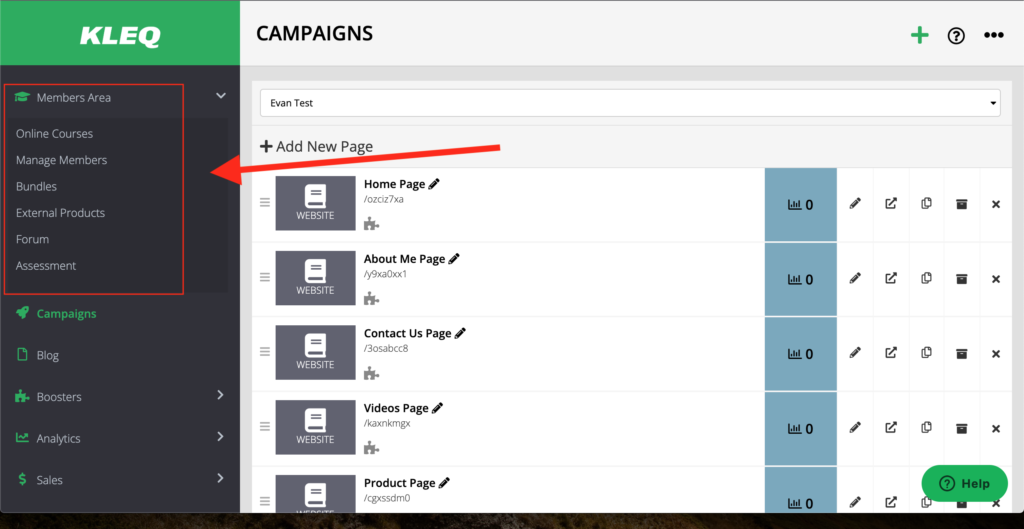
You know when you first start using a Mac and everything seems to just work better than your old PC? All the software is basically designed to work well together because it was produced by the same company for only a handful of machine types. This is Kleq. Every element of the platform works together very well, so you don’t have to worry about stitching together plugins and encountering technical hiccups. And, if you do happen upon one, their support team sorts it out for you.
Kleq Membership Software Integrations
One of my least favorite things about setting up a website is software integration. Yes, I know that it is all menu based, and it has gotten easier over the years, but it’s still been pretty frustrating for me overall and something I’ve gotten my tech teams to handle.
I was expecting the same for Kleq, but the process of integrating platforms such as Active Campaign and Google Analytics with Kleq was very very easy – literally a few clicks and following their simple step by step process. They held my hand the entire way which is exactly what a non-techie founder wants.
I only set up the two integrations, but they have a number of other super simple integrations available.
Kleq Email Integrations
- InfusionSoft
- ActiveCampaign
- AWeber
- ConvertKit
- Drip
- Ontraport
- MailChimp
Kleq Payment System Integrations
- Stripe
- PayPal
Other Kleq Integrations
- Amazon S3
- Firebase
- Facebook Conversion Pixel
- Google reCAPTCHA
- GoTo Webinar
- TaxJar
- Sale Transaction Webhook
- Custom API Integrations
So, while Kleq does not include every integration under the sun, it does include a lot and definitely enough to run a successful membership website.
Kleq Membership Platform Performance
One of the major worries that I had before I opted to try the software was platform speed. Sometimes a heavily customizable platform can take a major speed hit when it comes to load times, so I tested a couple of live sites built by other Kleq membership software users to see how they measured up.
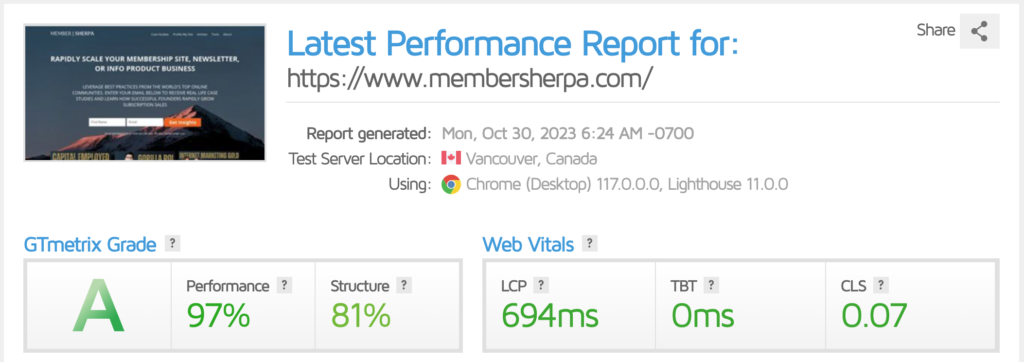
As you can see, the overall results for our site were very good. Time to first paint was 695ms, and the site was fully loaded at 3.4 seconds. Pretty decent. Images took 1.89 seconds to load (apparently we have some whoppers).
I also tested for another site that I know uses Kleq membership software. Likely due to a more involved homepage, the site loaded significantly slower.
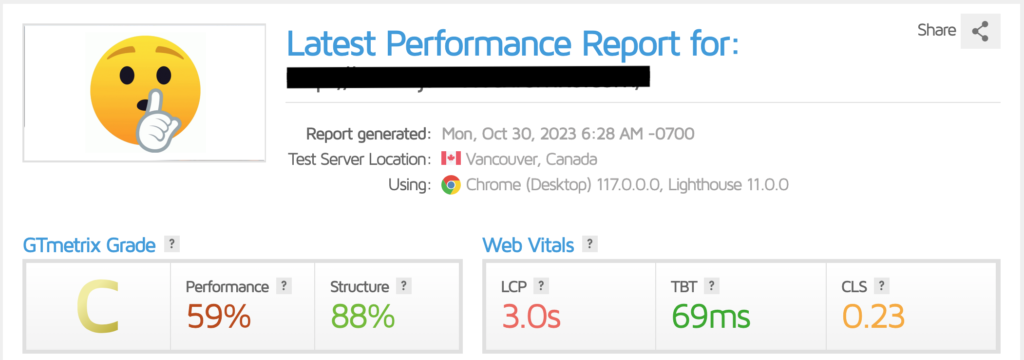
In this second mystery site, our test showed that the site loaded much slower. Time to first paint was 1.9 seconds, with full load taking a painful 7.4 seconds. Images took a full 1.86 seconds to load.
One thing we can conclude, though, is that Kleq membership software does allow for some very good load times if you keep the home page lite.
Kleq Membership Software Website Builder
One of the best features of Kleq membership software is its highly customizable website builder. You can create some stunning looking websites by simply dragging and dropping elements into place, and then using their style menu to get things showing up the way you want them to.
You will definitely need to have a good eye for style if you want a great looking website because Kleq’s in-house templates can’t exactly be described as “beautiful” or even “modern.” There was a surprising lack of template installs, and most had fairly plain or unattractive designs. See this image here taken from the Kleq membership software backend as an example:
So, if you decide to go with Kleq membership software, you should realize that you will have a fairly plain looking website unless you have an eye for design or pay a professional to design a Kleq membership software site for you.
We recommend Tuned10x by Justin Meadows. We’ve been a client of his in the past and found him to be very attentive and to do some high quality work. His designs are very good and affordable for custom sites.
I decided to do the design in-house to see what the Kleq website builder was like. Luckily, I found it very simple to use.
Well… mostly.
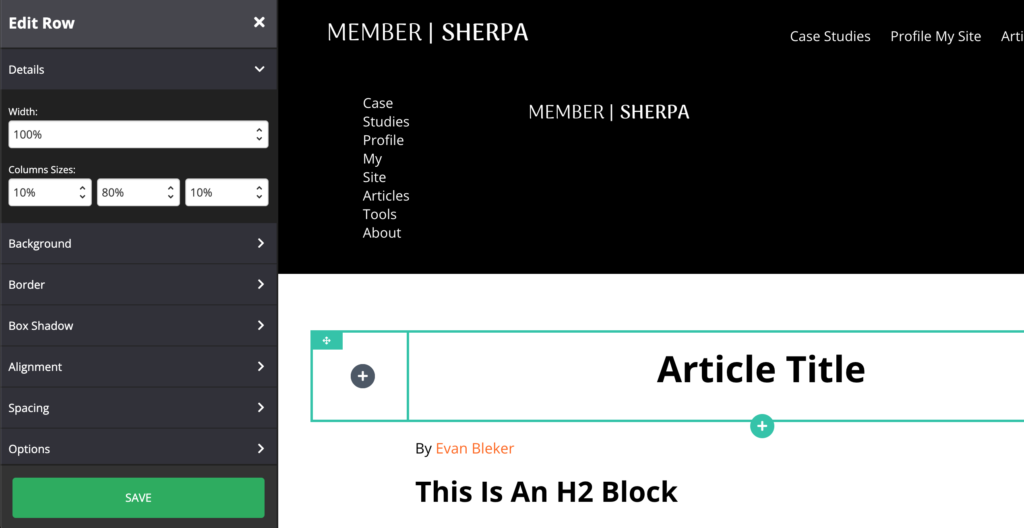
It’s a true drag and drop experience, with simple to use menus and an intuitive layout. If you have used the modern WordPress page builder, I would say that Kleq’s is easier to use – more intuitive. Nice job Kleq team!
You can add “blocks” by clicking a plus icon (shown above) and thse blocks snap into place and can be moved around with a lot of ease. You can resize, add columns, insert elements within blocks, change fonts, colors, sizing, etc, etc… It’s a very powerful platform that I enjoyed using.
But not all is sunshine and roses. I found three Kleq membership software UX hiccups that were a bit frustrating:
First, moving blocks can be finicky on the rare occasion. I found it challenging to copy a smaller block on the bottom of the page and drag it to the top of the page if I was moving it above a much larger block. The block I was attempting to move just wouldn’t click into place at the top of a large block. I could eventually make the placing adjustment but had to resort to shuffling around most of the other blocks on the page.
Second, sometimes a block placement would also pulsate in-and-out of place so you never knew exactly where the block would drop. This was less of an annoyance but still something that would bug me.
Third, I found top navigation alignment to be a major challenge. The Kleq membership software website builder does not automatically adjust page elements for mobile useability like WordPress templates do. To format for mobile, we had to create two elements on the backend and specify when Kleq should show them to users (see second image below). When I failed to set this up, the menu formatting on mobile was just a long list of menu items.
If designating a mobile menu was the only issue with the top nav alignment, it wouldn’t be much of a problem. But, we found aligning the hamburger icon with the site logo to be a major pain in the @$$. Sometimes the hamburger would be above the site logo, sometimes below it. Sometimes it would be off to the right, sometimes off to the left.
To figure out what was going on, we needed to adjust about 10 different design elements and chance on the right combination that would show the hamburger in proper alignment with the site logo. We were adjusting widths, alignments, font sizes, padding, etc. If any of these elements was off for the particular page, then our menus would be out of alignment and the site would look goofy.
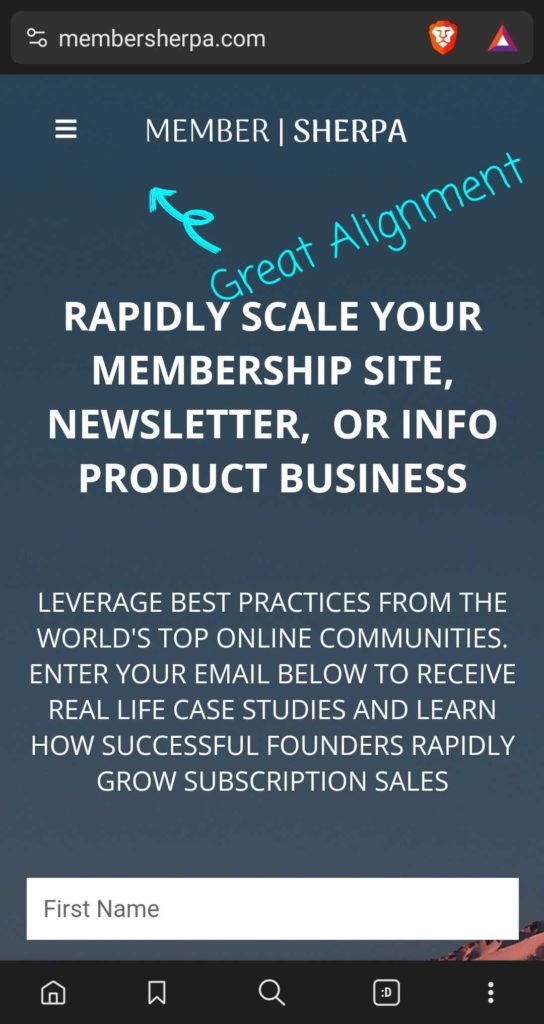
One hack we found was to get the menu-logo alignment working for one section, and then save the section as a favorite. We could then apply the section to other like-pages. If you’re experiencing the same problem, use this hack. We still had to sort out the alignment for multiple pages because the headings were not the same across the site due to different pages having different design tweaks, but it cut the headache down by about 75%. Still, it took me days to solve this specific problem.
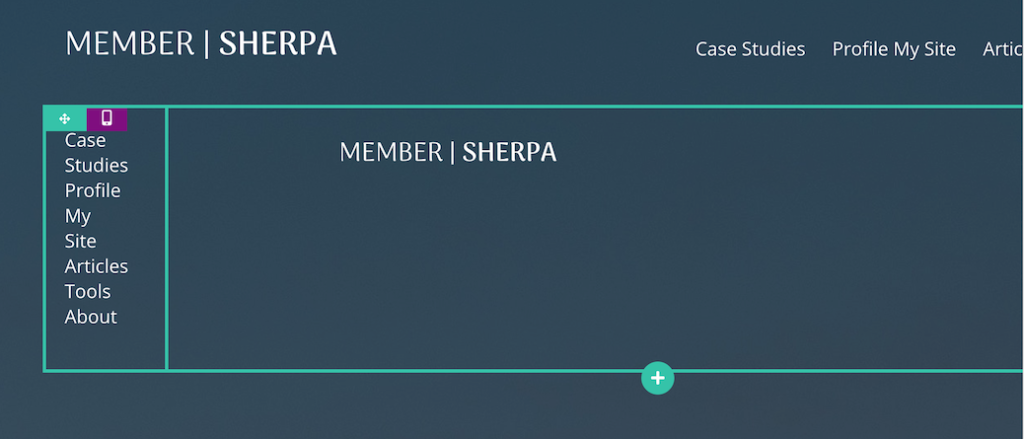
I am trying to be thorough on pointing out the issues I had with the software so that you have a good idea of what to expect. Occasional issues with moving blocks and having to specify mobile versus desktop design are far from a deal breaker – every piece of software has its own quirks. The larger issue with the page builder was the mobile menu, which I really found to be a pain.
Besides these annoyances, the visual membership website builder was great to use. Kleq membership software is a great tool for building a website the way you want it. But, it’s templates are severly lacking, so you do need an eye for design or to fork over money to a development teamt hat specializes in developing and building websites for Kleq membership software.
Kleq SEO Suitability
If you’re going to go the authority website route – a large authoritative website in a particular niche – then SEO will be your bread and butter. It only makes sense to select a platform that caters to strong current SEO best practices.
This is partly why people still really like WordPress. While it may not have the features in house, there’s usually a good plugin to install that will help you do exactly what you want it to do.
Kleq’s strength is that everything works together seamlessly, and there’s nothing much to install so the tech is a non-factor for non-technical founders. But… that’s also a weakness, since you may have to wait on the team to add features if there is enough interest instead of just installing an off-the-shelf plugin.
For SEO, we found that Kleq provided the basics:
- Specifying a keyword
- SEO title control (the title you see on Google)
- Page title control (the H1 you see at the top of the page)
- Meta description
- Basic schema added automatically to the page.
This is all great must haves in a website platform today. These features will be good enough for most niche websites to rank well in Google.
More competitive niches in the YMYL space may find ranking challenging, however, due to the lack of advanced schema options. There is no option to add schema to a page, so things like person schema that specifies expertise, sameAs pages, degrees, for example, are out. So is using schema to specify charts and FAQs.
With Google placing more of an emphasis on EEAT elements, these really need to be in place on a modern site builder for that builder to allow founders to compete in tougher niches. While Google may overlook someone’s lack of schema or a phone number on a gardening website, it becomes much stricter when assessing EEAT on a medical or diet website, for example.
Another possible weakness we found was in the HTML code presented to Google. All body copy is marked up with <p> tags, according to Mac inspect, but these <p> tags are wrapped in <div> tags.
Google will take longer to rank body content in <div> tags and will devalue the content on those pages. It’s critically important, then, that your body content is wrapped in <p> tags – and it remains an open question what Google will do if those <p> tags are themselves wrapped in <div> tags. I just don’t know – this is beyond my technical prowess – but you have to be able to answer this question if you want to rank with SEO in a tough YMYL niche.
We ultimately ended up moving our site from Kleq to WordPress because of the schema weakness and <div> tag questions. But, if I were creating a site in a less competitive niche, I would have stuck with Kleq because we otherwise found the platform great.
Kleq Platform Support
When you’re using a proprietary platform, customer service becomes a critical factor in your experience and the success of your site because you can’t simply hire your own technical team to sort out problems.
Over the time that we were with Kleq membership software, I found their support staff to be very attentive and helpful. This is a major plus for the platform.
You can reach the support team via email or chat. I often chose chat so I could quickly get things sorted and follow up with additional questions for clarification. Wait times on the chat feature amounted to just a few minutes at their typically longest, and the support staff always seemed to be 100% focused on me and my issues when I contacted them.
When the team was not available via chat, I could leave an email via their platform with two clicks and I would usually receive a follow up within a couple of hours.
The support team is very knowledgeable when it comes to using the platform. If you can’t figure something out, then they’re quick to help point you in the right direction.
There is also an extensive knowledge base with how-to guides written to walk you through various processes step by step. This was very well done, and something I relied on during the early stages of my build.
The support team’s technical knowledge is a lot more limited, however. They often have to refer back to the tech team to get some piece of information needed to provide a solid answer. In these cases, I would receive an email back within a couple of hours – a day max – with the necessary information. This is great turnaround time.
Their knowledge of SEO is also limited. Some of the team doesn’t know what schema is and why it’s used. You can’t blame them, though. They’re Kleq membership software experts, not SEO experts. More concerning was that the tech team seemed to have a limited understanding of schema, as well. Again, this team is responsible for building and maintaining the Kleq platform, not for Kleq’s SEO initiatives, so it’s understandable. But the combination of the two teams not understanding schema led me to have to explain it in detail.
Overall, I would give Kleq membership software very high scores for their platform support. I loved that I could give the team some problem and they would have a solution for me – as if they were my very own tech team. Very well done, Kleq.
Kleq Membership Software Pricing
At the time of writing, Kleq’s platform comes out to just under $2000 USD per year, or $150-170 per month.
While you may have some sticker shock at the price, it’s actually a fantastic bargain for what you get. Let me explain.
Kleq membership software offers:
- Website software (ie. a content management & presentation system)
- Membership software (ie. keeping track of your members, providing & revoking access)
- Membership platform (ie. the membership section that users access)
- Sales funnel software (ie. squeeze pages, sales pages, etc)
- Fast hosting (ie. you gotta put your site somewhere)
…all in one.
Taken piece by piece, all would add up to over $2000 USD per year.
While website software is free through WordPress, nontechnical founders can end up hiring a web developer to set the site up and style the site the way they want it. This can cost a few thousand dollars depending on the amount of customization you’d like. I think $3000 is a reasonable estimate here if you’re using cheap offshore developers.
If you go the WordPress route, then you’ll typically spend $250-500 on web development each month to make sure things are functioning well, to sort out problems, and to do little odds and ends for you.
Membership software is an added expense for membership website founders, amounting to $200 per year on the low end. Higher end solutions can cost up to $200 per month, and take a portion of revenue. Some bundle the membership platform with the membership software.
Sales funnel software is cheaper, but you typically still have to buy it or – these days – subscribe to it as a SaaS package. $50-100 per year seems reasonable here for a well developed plugin. Lead pages will charge you about $450 per year, or about $38 per month.
Hosting typically costs more as your site grows in size and traffic. It’s not uncommon to spend $50-100 per month for a good, reliable, web host.
Leaving aside the initial website set up and front end development, the above amounts to $325+ per month on the low end. More realistically, you’d likely pay $400+ per month for the same software and support offered by Kleq membership software for about $150-170 per month.
So, in effect, you are getting the package at half price what it would otherwise cost you when using WordPress. It’s a bargain.
Kleq Refund Policy Could Be Improved
If you try Kleq membership software, you have 30 days to set up your site and test it out before you are billed. If you cancel within 30 days of your signup, you can receive a full refund if you are unsatisfied.
Unfotunately Kleq does not provide any refunds after 30 days. I consider this a major miss on their part, as their software is good quality, very sticky and they can otherwise very easily retain users. Users have their whole website on their membership platform so it is very tough to move it for a slightly better slution later.
Kleq should change their policy and highlight that a prorata refund is available if the software is not suitable. By not offering a prorata refund on their membership software if customers are not satisfied early on, they increase purchase risk and decrease the number of people who would try it out.
Ultimately, you want people to be happy with your platform, and you want as many happy users as possible. Not providing a prorate refund if you are unhappy with your experience with the software decreases the number of fence sitters who would otherwise try it.
It also increases the number of unhappy users who spent a lot of money on something that does not suit them. These unhappy users have a tendency of trashing your brand online, hurting future sales.
If you want to give Kleq a try, make sure you have a list of requirements in hand first that you can test while doing a hard sprint on your first month. That should turn up enough data to make a judgement call as to whether you want to use the software or not going forward.
Overall Assessment of Kleq Membership Software
Our final assessment is that Kleq membership software is a high quality offering by an upstart membership platform that is suitable for non-technical founders in less competitive niches from an SEO point of view.
If you want to avoid the technical headache that accompanies running a website, Kleq membership software makes the experience pretty pain free. It’s a good solution.
But, you have to have an eye for design or be willing to pay for a team such as Justin Meadow’s Tuned10x to design and build your site for you.
If you fit the above parameters, then we highly recommend Kleq membership software. It’s our platform of choice.